1. cat 명령어 사용
cat /etc/issue
2. 파일에서 정보 읽어오기
lsb_release -a
cat 명령어를 사용해 해당 파일에 직접 접근하기
cat /etc/*release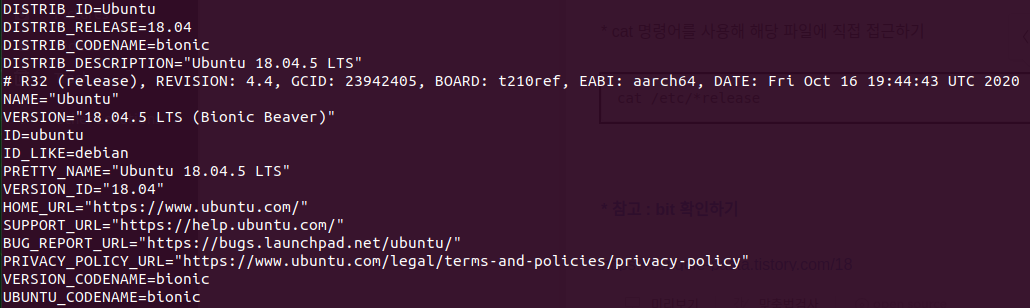
* 참고 : bit 확인하기
https://vongole-pasta.tistory.com/18
[Ubuntu] 사용중인 우분투가 32bit인지 64bit인지 확인하기
* 개인 공부 환경에 맞춘 기록 용도의 글입니다. Linux Kernel - uname (정석) uname -m // --machine - dpkg (libc 패키지의 버전이 나오기 때문에, 실제 컴퓨터 사양과 다른 경우가 있을 수 있다.) - ? dpkg -s..
vongole-pasta.tistory.com
'OS > Linux (Ubuntu)' 카테고리의 다른 글
| [Ubuntu 18.04] E: dpkg was interrupted (0) | 2020.12.30 |
|---|---|
| [nano] 우분투에 나노 에디터 설치하기 (0) | 2020.12.28 |
| [Ubuntu 18.04] Could not display "실행파일". There is no application installed for "executable" files. Do you want to search for an application to open this file? (0) | 2020.12.24 |
| [Raspbian] 명령어 모음 (0) | 2020.12.23 |
| [nano] 명령어 모음 (0) | 2020.12.23 |